Why Should I Upgrade My RIP?
- Bret Farrah
- Sep 5, 2018
- 2 min read
Updated: Jan 30, 2025

It should come as no surprise that this is the most often-asked question when it comes to prepress RIPs and workflows. Given a couple of minutes, prepress managers, printing company owners, and even prepress operators can come up with a list of reasons/clichés against upgrading. By far, the most popular is, “There’s nothing really wrong with my current RIP.”
Depending on the kind of work you do, that may actually be true. If you’re running relatively simple jobs that are light on complexity or color content, a RIP upgrade may not pass the price/performance ratio test. But, if you handle a lot of jobs submitted from outside sources, you never really know what you’re going to get and that could spell trouble with a large dollar sign.
I recently heard from a user whose RIP software was several years old. His dealer had tried to convince him that he was overdue for an upgrade but he resisted spending the money to bring it current. Shortly thereafter he found himself eating a $6,000 print job because elements were missing and nobody noticed until the job was delivered. The PDF submitted for printing contained multiple transparency layers and his old RIP was not able to interpret it properly.
In this particular example you could fault the shop’s quality control as much as the RIP. After all, there are many prepress tools to help operators catch mistakes before its too late, not the least of which is good proofing method. But the fact remains, if your RIP is current, you eliminate the lion’s share of issues caused by inaccurate interpretation.
In the next installment we’ll talk about PDF 2.0 and its impact on RIPs.


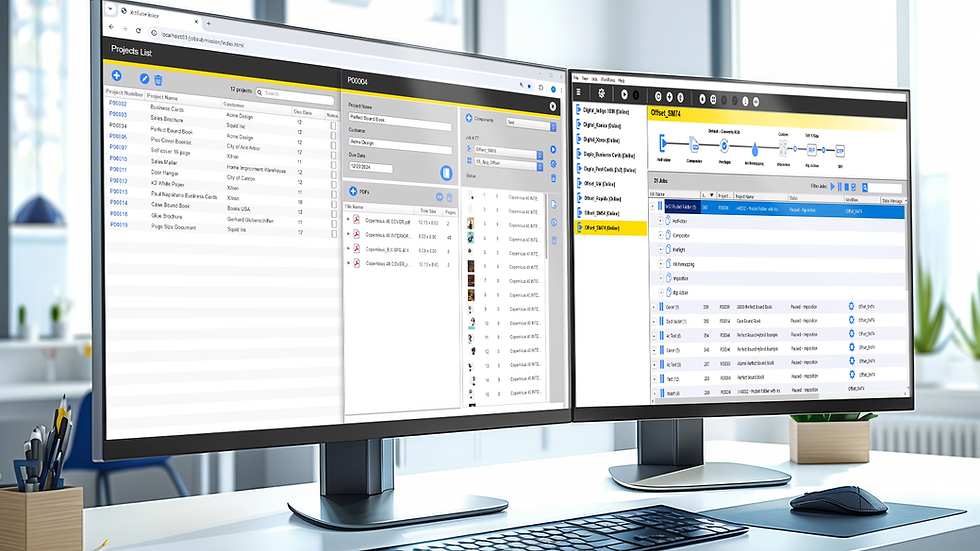
Comments