Integrated Imposition Will Save You Time and Money
- jolive73
- Jun 13, 2025
- 2 min read

Imposition is often the most complex step in prepress, and while some color management experts might argue with me, I stand by this statement. The sheer number of variables that come into play when creating an imposed file—paper size, press size, run length, job size, page count, marks, binding styles, colors, work & turn, work & tumble, and more—make it a challenging task.
Depending on your workflow, you might be using a standalone imposition application, where jobs are built and then manually submitted to the RIP (or through cascading hot folders). Alternatively, you could be using an Acrobat plug-in to impose directly within Acrobat and then drop the PDF into a workflow for further processing.
While both methods work, they can often be improved. For example, if you’re using a single-workstation application, it can quickly become a bottleneck if you have multiple operators. Even if the application is installed on a few workstations, if the license limits you to just one active user at a time, you’re still facing delays. You could opt for a network or multi-seat license, but those tend to be expensive. It’s always a balancing act between convenience, productivity, and cost.
This is where the Integrated Imposition option in Xitron’s Navigator GPS workflow
comes in.

By integrating the imposition engine directly into the workflow, Navigator gives all the operators access to the tools they need to impose, modify, automate, or even re-impose directly within the Client interface—no matter how many operators you have. And the best part?
This increased accessibility doesn’t come with a higher cost —
it’s included based on the number of Navigator Clients you’ve configured.
If you'd like to learn more or see Integrated Imposition in action, please give us a call at (734) 913-8083. We're happy to help!


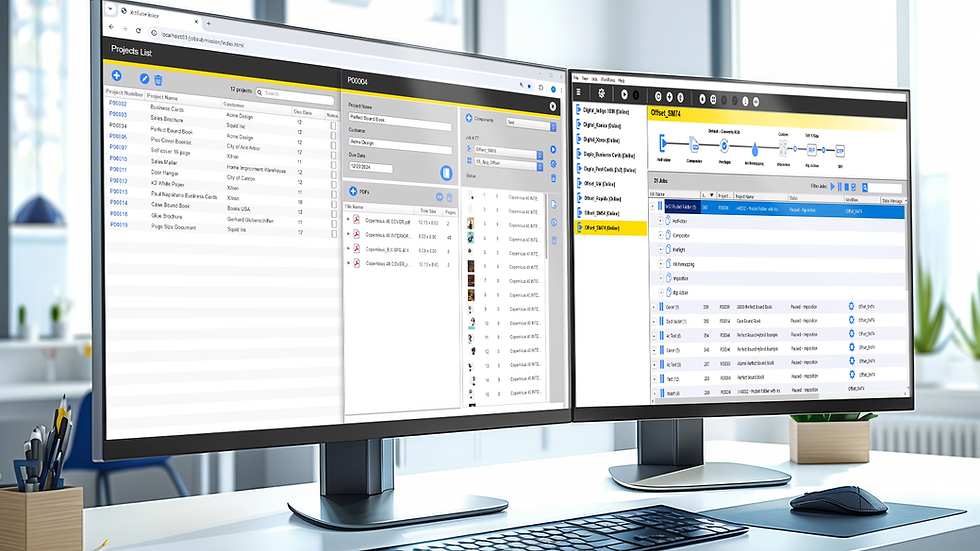
Comments