Help! My Xitron is Broken
- Bret Farrah
- Apr 12, 2019
- 2 min read
Updated: Jan 30, 2025

We all get frustrated when things don’t go right. Your prepress workflow stops working, jobs can’t get out, and your customers are getting upset because they want their order as soon as possible. You think that it may be an issue with your RIP, and you contact us. We want you to get back up and running as soon as possible. To do that, we have a guideline to expedite the process.
First, take a deep breath. Know that we’ve got this, and are here to help.
Next, go to help.xitron.com. This is the fastest way of getting in touch with us. Click the “create a ticket” button. Once it opens, provide the following information:
Dongle Number
LDK Protection Key number (Version 11 & 12 RIPs)
USB Interface Serial Number
Relevant log files
Software Version Number
(If you need us to connect to your computer) Teamviewer login credentials.
Remember, the more information you give us about your problem, the faster it will be for us to solve it.
Once the ticket is filled out, submit a support request ticket to us and you will be automatically entered into our support tracking database. You can check the status of your ticket by clicking the “Check ticket status” button.
Please note, that customers with support contracts are given top priority. If you are interested in purchasing a support contract, visit: http://help.xitron.com/support/solutions/articles/1000238592-annual-agreements-or-per-instance-fees
Other helpful advice:
Although we do have a support line, filling out a support ticket via the website is the preferred and faster solution.
Our support line is a voicemail-based service. This means if you call that line, you will be asked to leave a voicemail. Calling the main line and asking to speak to support will only lead you back to that messaging system.
Remember that we want to help you fix your problem as soon as possible and give you the best possible service we can. Our Tech Support staff members are former production people and they understand your urgency and your pain.
Finally, remember that our support site is filled with documentation to aide you with a wide variety of problems. Make sure to check it out!


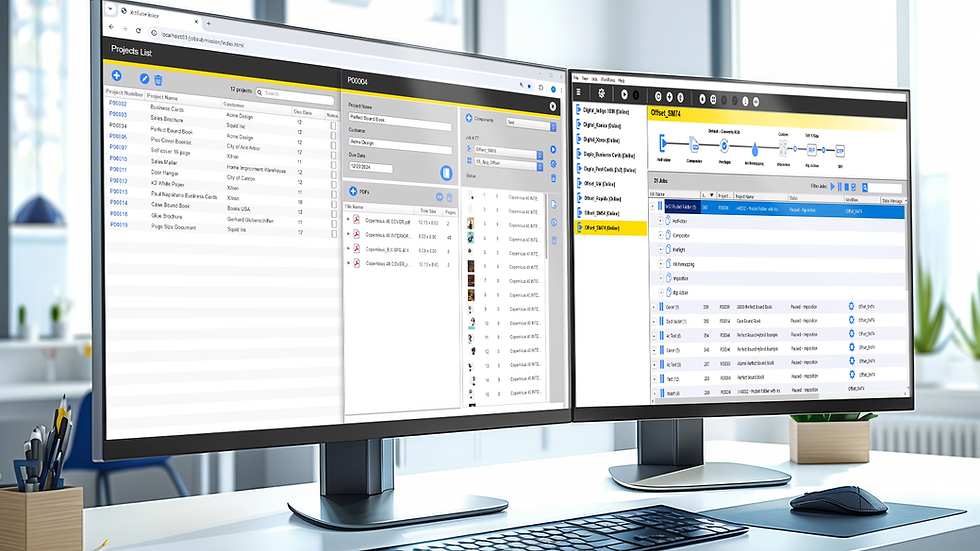
Comments